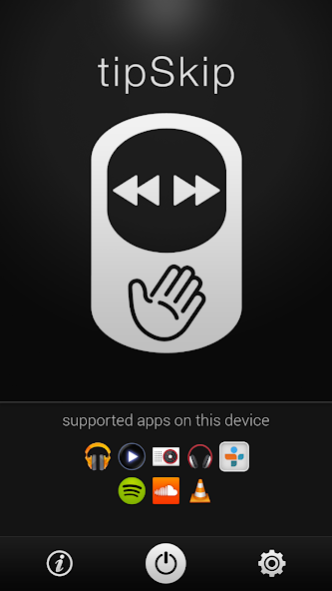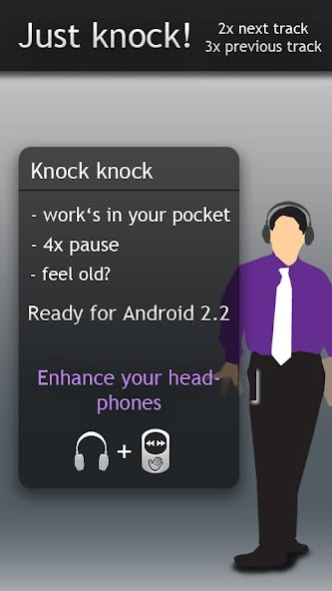tipSkip 1.0.3
Free Version
Publisher Description
Control your music playback with knocks on the front or back of your device!
No headphones with remote? No problem! Just put the device in your pocket or on the table and use your hand or finger/s to knock on your device.
NEW FEATURE: tipSkip ASSISTANT
Now you can use all your favorite music apps with tipSkip! We’ve designed tipSkip ASSISTANT to complement every music player you love. It automatically recognizes your active music player and allows you to control it.
Get the most innovative music remote control in the PlayStore now!
If you like music, you will love tipSkip for sure.
Features in this version:
- knock on the device 2x to skip to the next track (like a double click with your mouse)
- to skip to the previous track knock 3x on the device
- to pause the track knock 4x
- adjust knock detection sensitivity
- tap the cover for play / pause
- swipe the cover left and right to skip tracks
- works in standby mode
Play with the sensitivity slider to find the perfekt value for your activity.
We plan to add more features and even better detection while doing sports (jogging,cycling) in future versions, so stay tuned and have fun!
tipSkip is also available for iPhone/iPad. Its still a beta so please report any Bugs you may encounter.
Follow us:
http://www.facebook.com/tipSkip
http://twitter.com/busybytes
http://www.youtube.com/busybytes
SnazzyIphoneGuy Review:
http://youtu.be/BcnlWYWDlVE
Please Check our other NEW FREE APP:
Mail:
mail@busy-bytes.com
About tipSkip
tipSkip is a free app for Android published in the Audio File Players list of apps, part of Audio & Multimedia.
The company that develops tipSkip is BusyBytes GmbH. The latest version released by its developer is 1.0.3. This app was rated by 1 users of our site and has an average rating of 4.0.
To install tipSkip on your Android device, just click the green Continue To App button above to start the installation process. The app is listed on our website since 2015-01-17 and was downloaded 21 times. We have already checked if the download link is safe, however for your own protection we recommend that you scan the downloaded app with your antivirus. Your antivirus may detect the tipSkip as malware as malware if the download link to com.busybytes.tipSkip is broken.
How to install tipSkip on your Android device:
- Click on the Continue To App button on our website. This will redirect you to Google Play.
- Once the tipSkip is shown in the Google Play listing of your Android device, you can start its download and installation. Tap on the Install button located below the search bar and to the right of the app icon.
- A pop-up window with the permissions required by tipSkip will be shown. Click on Accept to continue the process.
- tipSkip will be downloaded onto your device, displaying a progress. Once the download completes, the installation will start and you'll get a notification after the installation is finished.